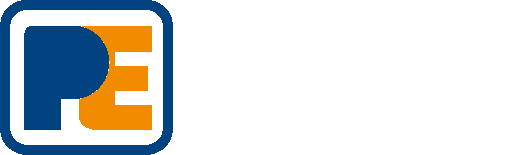Video: How To Reset PowerWizard Control Panels
Neil Shackleton, Power Electrics' Technical Support and Training Manager, shows you how to reset your PowerWizard control panel following a fault or error.
Video transcription:
Today we’ll be looking at the PowerWizard controller, and showing you how to reset after faults to give your end user or site operative a good heads up before your machine gets into operation.
The three keys in the top square are Alarm Acknowledge, Alarm Reset and Event Log List. If we develop a fault on the machine, for example; an emergency stop, the triangle with the two arcs for hard shutdown begins to flash.
To acknowledge, you press the Alarm Acknowledge (bell) button to get a solid light. We now need to know what that fault actually is. So if you press the Event Log List key, it will show us in the screen that this genset controller has got six particular problems. So, we press OK to highlight what each individual problem is. The first one, of 17, is that the generator controller is not in the auto position; that’s because it’s currently in Stop Mode. It’s one of 17 faults and it’s occurred 16 times.
We want to try and identify the faults which are present so we can clear them. We can scroll down the list and we can find one; the emergency stop shutdown is present (that means the fault conditions still exist on the control panel). To clear the fault we have to rectify the situation, and we’ve now gone from present to active, so if I press OK it allows me to reset, and if I press OK again the fault disappears.
We can go on to clear the next fault, or if all faults are clear, we can successfully restart the machine.
Thank you very much for watching today’s video. If you have any questions, please contact Power Electrics.