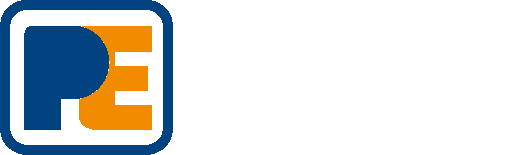Video: How To Start Your Generator Using The PowerWizard Control Panel
Neil Shackleton, Power Electrics' Technical Support and Training Manager, shows you how to start and stop your generator using the PowerWizard control panel:
Video transcription:
Hello, Neil Shackleton here. Today we’re going to be showing you how to start and stop your generator using the PowerWizard control panel.
To start the machine, we need to make sure we have no faults present and press the green button. If we’re in the engine mode, we’ll see where it says stopped currently, what is happening in the next process. So it may be pre-heat if it’s a 12-volt system, cranking, and then hopefully successful running.
To stop the machine, we push the red button. This will put the machine into a cool-down timer. It is vital that this timer is allowed to pass, to allow the engine and the alternator to go back to a sensible temperature before the machine stops. It will make your machine last a lot longer.
If our machine is a standby application, we need to ensure that it’s in the auto-start position. With the yellow button illuminated, the control panel, on receipt from the start signal from the external device, will run until that start signal has been removed.
Thank you very much for watching today’s video. If you have any questions, please contact Power Electrics. And remember, once you have pushed the stop button, allow the cool-down timer to run and the machine will stop successfully.